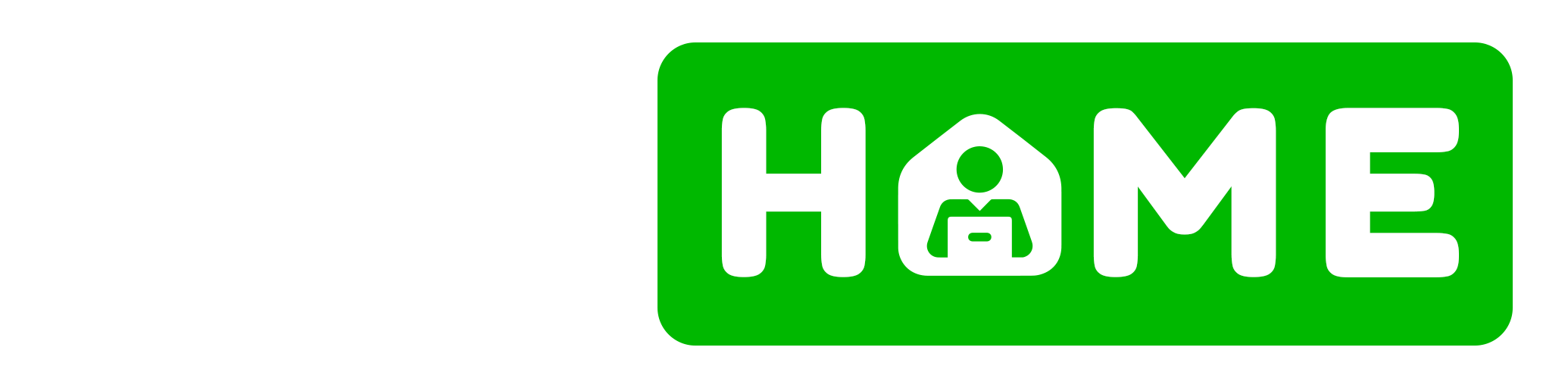Handling difficult audio files is one of the biggest challenges for transcriptionists, as unclear recordings can slow down productivity and reduce accuracy. Poor audio quality can result from background noise, multiple overlapping speakers, strong accents, low volume, or technical issues during recording. To overcome these obstacles, transcriptionists must use a combination of tools, techniques, and patience. Using quality headphones, audio editing software, and noise reduction tools can significantly improve clarity and make it easier to distinguish words and tones.
Additionally, developing good listening skills and context awareness is essential when dealing with unclear sections. Instead of guessing words, professionals often replay the segment at different speeds or use timestamps to indicate inaudible parts. Breaking the file into smaller sections also helps maintain focus and accuracy. Finally, requesting better-quality recordings from clients or using transcription tools with advanced AI features can save time and effort. With the right approach, even the most challenging audio files can be transcribed accurately and efficiently.
Tips for Handling Difficult Audio Files
Use High-Quality Headphones
Good headphones are essential for handling challenging audio. Noise-canceling headphones help block external sounds, allowing you to focus entirely on the recording. Over-ear models tend to provide better sound isolation and comfort during long transcription sessions. Look for headphones that offer clear sound reproduction across frequencies, as this helps distinguish between similar-sounding words and accents.
Leverage Audio Editing Software
Audio editing tools like Audacity, Adobe Audition, or Ocenaudio can be lifesavers for poor-quality recordings. You can use noise reduction filters, amplify quiet voices, or apply equalization (EQ) to enhance clarity. Speed control features allow you to slow down fast talkers or slightly increase the playback rate for slow speakers without distorting the sound. These adjustments make even heavily distorted or muffled audio more intelligible.
Adjust Playback Speed and Volume
Playback control is crucial when dealing with multiple speakers, accents, or unclear sections. Slowing down the playback speed allows you to catch every syllable, while slightly increasing the volume helps clarify faint sounds. Most transcription software—like Express Scribe, oTranscribe, or Descript—lets you control playback seamlessly with hotkeys, so you don’t have to constantly pause or rewind manually.
Use Context to Fill Gaps
When parts of the audio are hard to understand, use the surrounding context to make sense of what’s being said. Understanding the topic, tone, and flow of conversation helps infer unclear words or phrases. For instance, in legal or medical transcription, knowing standard terminology can help you recognize difficult terms even if the pronunciation isn’t clear. However, never guess—always mark inaudible words with timestamps and a note
Divide the Audio into Smaller Segments
Long, unclear recordings can be overwhelming. Breaking the file into shorter segments (for example, 5–10 minutes each) helps you stay focused and reduces fatigue. It’s also easier to track speaker changes, identify patterns in speech, and maintain consistency across the transcript. Most transcription tools have built-in segmentation options or shortcuts to help manage large files efficiently.
Identify and Tag Multiple Speakers
In recordings with several participants, it’s easy to lose track of who’s speaking, especially if voices overlap or sound similar. Using speaker labels (e.g., Speaker 1, Speaker 2) from the beginning helps maintain clarity. Listening to a few minutes of the recording first can help you identify voice patterns, tones, or speech habits. Some AI-powered transcription tools can even auto-detect and tag speakers to save time.
Use AI-Assisted Transcription Tools
AI-powered tools like Trint, Sonix, or Otter.ai can process low-quality audio with surprising accuracy. These platforms use machine learning to identify speech patterns, separate speakers, and improve clarity automatically. Even if you prefer to edit manually, starting with an AI-generated draft can save hours of work on difficult files. Always review and correct errors, as AI isn’t perfect—especially with heavy accents or poor recordings.
Communicate with Clients for Better Recordings
Sometimes, the best way to deal with poor audio is to prevent it from happening again. Provide clients with guidelines on how to record high-quality audio: use quiet rooms, avoid speaker overlap, position microphones properly, and test recording levels beforehand. This not only improves transcription quality but also saves time and cost for both parties.
Develop Active Listening and Patience
Transcribing difficult audio is as much about skill as it is about patience. Active listening means focusing completely on the recording, identifying speech patterns, and anticipating what might come next. Taking breaks and maintaining focus helps prevent frustration and errors. With experience, your ear becomes trained to pick up words and accents that once seemed unintelligible
Use Foot Pedals for Control
A transcription foot pedal allows you to pause, rewind, and play audio hands-free. This can be especially helpful for difficult files where you need frequent playback adjustments. Using your foot to control the audio keeps your hands on the keyboard, improving speed and efficiency during complex transcriptions.
Double-Check with Transcription Software Enhancements
Many advanced transcription programs include automatic noise reduction, voice enhancement, or even “smart playback” features that replay unclear words for better understanding. Take advantage of these built-in tools instead of manually cleaning the audio every time.
Never Hesitate to Mark Unclear Sections
If a section is truly impossible to understand—even after multiple playbacks and enhancement attempts—it’s better to be transparent. Mark it as “[inaudible]” or “[unclear segment at 03:45]”. This ensures your transcript maintains professional accuracy and helps the client know where issues exist in their recording.
Key Elements of Handling Difficult Audio Files
Audio Enhancement Techniques
Improving the sound quality is the first and most crucial step. This includes using audio editing software to reduce background noise, adjust equalization (EQ), and amplify low-volume speech. These enhancements make muffled or distorted voices clearer and help the transcriptionist understand every word with better precision.
High-Quality Equipment
Investing in professional tools—like noise-canceling headphones, USB microphones, and foot pedals —makes a huge difference. High-quality headphones help distinguish subtle sounds, while foot pedals make it easier to control playback, allowing for smoother transcription even when the audio is unclear.
Playback Control and Customization
Adjusting playback speed, pitch, and volume can make tough audio more manageable. Slowing down fast talkers or increasing the volume for faint speech helps improve comprehension. Good transcription software should allow you to tweak playback without distorting the audio quality.
Segmenting and Structuring Audio Files
Breaking large or complex audio files into smaller chunks allows for better focus and organization. Working in 5–10-minute sections prevents fatigue and helps you analyze difficult portions more efficiently, especially when dealing with multiple speakers or long discussions
Active Listening Skills
This involves focused concentration and pattern recognition. Active listeners learn to anticipate speech patterns, accents, and filler words, which helps decode unclear phrases. Over time, this skill becomes second nature and is vital for improving transcription accuracy with challenging audio.
Use of Transcription Software and AI Tools
Modern AI transcription tools like Trint, Sonix, and Otter.ai use machine learning to process low-quality recordings and provide a first-pass transcript. These tools can save hours of work, especially for files with multiple speakers or ambient noise, but always require human review for accuracy.
Contextual Understanding
Understanding the topic and conversation flow helps fill in gaps when certain words or phrases are unclear. For instance, in medical or legal transcription, familiarity with field-specific terminology can help identify difficult or partially audible terms accurately.
Clear Communication with Clients
A key element often overlooked is collaboration with clients. Providing recording best practices—like choosing a quiet environment, avoiding overlapping speech, and using good microphones—prevents issues before they occur. It also sets professional expectations for quality.
Transparency and Quality Control
When audio is truly impossible to interpret, mark unclear segments with timestamps (e.g., “[inaudible at 04:32]”). This maintains professionalism and honesty. Proofreading and quality checks after transcription also help ensure consistency and accuracy.
Patience and Focus
Working with poor-quality audio can be time-consuming and mentally exhausting. Developing patience, taking short breaks, and maintaining focus are essential to avoid errors and maintain accuracy throughout the project.
Advantages
- Improved Transcription Accuracy – Enhancing and analyzing audio ensures clearer understanding and fewer mistakes.
- Skill Development – Builds strong listening, editing, and problem-solving skills for complex recordings.
- Professional Growth – Handling tough audio files increases credibility and experience as a transcriptionist.
- Client Satisfaction – Delivering accurate results from poor recordings earns trust and repeat projects.
- Higher Pay Opportunities – Specialists in handling challenging audio often command higher rates.
- Better Use of Technology – Encourages learning advanced software and AI tools for efficiency.
- Enhanced Focus and Patience – Improves concentration and endurance, valuable in all transcription work.
Disadvantages
- Time-Consuming–Poor-quality audio can take much longer to process and transcribe.
- Listening Fatigue – Constant strain on ears and focus can cause mental exhaustion.
- Inaccurate Interpretation Risk – Some parts may remain unclear, leading to possible errors.
- Limited Improvement – Even the best tools can’t fix extremely low-quality or noisy recordings.
- Inconsistent Pay-to-Effort Ratio – More time spent doesn’t always mean higher compensation.
- Technical Dependency – Requires familiarity with complex audio-editing software.
- Frustration and Stress – Repeated unclear segments can lead to frustration and slower productivity.
Summary
Handling difficult audio files is an essential skill for transcriptionists, as it directly impacts the accuracy and quality of the final transcript. Poor-quality recordings, background noise, multiple speakers, or heavy accents can make transcription challenging, but with the right techniques, these issues can be effectively managed. Using professional tools like noise reduction software, high-quality headphones, and adjustable playback speeds can greatly improve clarity. Additionally, developing strong listening skills, patience, and the ability to identify context clues helps in understanding unclear segments. Ultimately, mastering the art of handling difficult audio files not only enhances transcription accuracy but also builds confidence, efficiency, and professionalism in the transcription field.