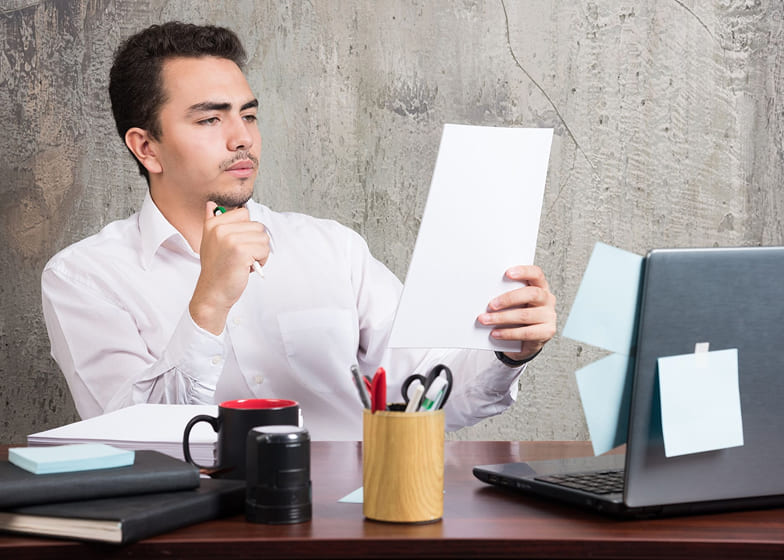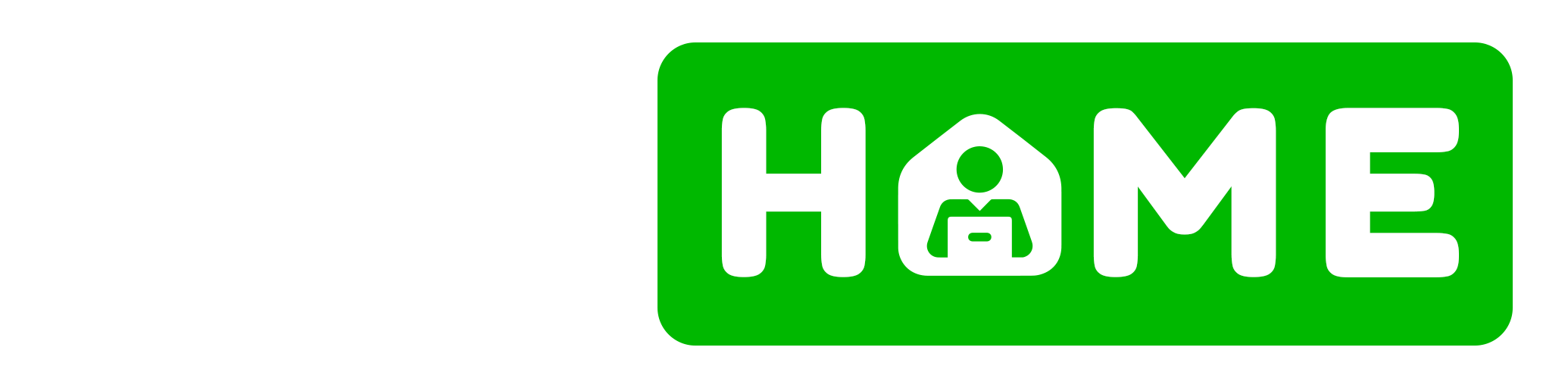Data visualization is the process of presenting data in graphical or visual form to simplify complex information and make it easier to understand. Instead of sifting through raw datasets, audiences can view data trends, relationships, and outliers visually. This approach enhances comprehension, as the human brain processes visuals much faster than text or numbers.
In business, research, and education, data visualization helps highlight patterns, reveal hidden insights, and communicate findings in a persuasive way. It turns abstract figures into concrete messages, which can influence decisions and strategies. For instance, a graph showing rising sales trends speaks louder than a table filled with numbers.
More importantly, data visualization serves as a bridge between analysts and decision-makers. While data experts may understand complex models, stakeholders need simplified insights to act on. Visualization ensures that knowledge is not locked within technical reports but is communicated effectively to broader audiences.
Principles of Effective Data Visualization
Creating an effective data visualization is not just about turning numbers into charts—it’s about designing visuals that communicate insights clearly, accurately, and meaningfully. Good visualizations help audiences understand the story behind the data without confusion. Below are the key principles every data professional should follow:
Clarity
A visualization must communicate the message clearly without unnecessary distractions. If a chart is filled with too many colors, lines, or labels, it can overwhelm the audience and dilute the main insight. Clarity means removing clutter, focusing on essential data, and presenting it in a way that is easy to interpret at first glance. A clear visualization ensures that even someone unfamiliar with the data can understand the takeaway quickly
Accuracy
Visualizations should always reflect data truthfully. Misleading scales, distorted proportions, or selective data use can confuse or misinform the audience. For example, starting a bar chart at a non-zero value can exaggerate differences and give a false impression. Accuracy builds trust, and once lost, credibility is hard to regain. Always ensure that the visualization matches the actual data without manipulation.
Simplicity
Less is often more in data visualization. While it may be tempting to include multiple variables, 3D effects, or flashy graphics, these often complicate interpretation rather than enhance it. A simple, well-structured chart can often deliver the message more powerfully than a complex one. Focus on the core insight you want the audience to grasp and avoid unnecessary elements that distract from it.
Relevance
Every visualization should serve a specific purpose. If a chart or graph doesn’t help answer the research question or business problem, it adds little value. Relevance ensures that the chosen visualization type and format align with the overall story you are trying to tell. For example, a line chart is more relevant for showing trends over time, while a pie chart is better for showing proportions.
Consistency
Consistency in design elements such as colors, fonts, and scales is critical for readability. If similar data points are shown in different formats or colors across charts, it can confuse the audience. Consistent use of design rules helps viewers navigate through multiple visuals easily and understand comparisons more effectively. It also makes the overall presentation look professional and structured.
Context
Data without context can be meaningless. A chart must provide background information such as units, timeframes, or comparison benchmarks so that viewers know what they are looking at. For example, stating “sales grew by 10%” means little unless the audience knows the timeframe, industry average, or baseline values. Adding context ensures the data story is complete and meaningful.
Engagement
Good visualizations not only inform but also engage the audience. Using interactive dashboards, storytelling techniques, or intuitive visuals can make users explore the data more deeply. Engagement helps the audience connect with the data emotionally and intellectually, making the story more persuasive and memorable.
Types of Data Visualizations
Data visualization comes in many forms, and the choice of visualization depends on the type of data, the story you want to tell, and the audience. Below are the most common types of data visualizations, along with detailed explanations of their purpose and benefits.
Bar Charts
Bar charts are one of the most widely used forms of visualization because of their simplicity and effectiveness. They use rectangular bars to represent data values, making it easy to compare categories at a glance. Each bar’s height or length reflects the value it represents, allowing the viewer to instantly see differences between categories. Bar charts are best when comparing discrete items, such as sales performance across different regions or product categories. Their straightforward nature makes them useful for business reporting, performance dashboards, and academic research.
Line Charts
Line charts are particularly useful for showing trends over time. They plot data points on a graph and connect them with a continuous line, helping to identify patterns, growth, or decline across specific intervals. Businesses often use line charts to track metrics like monthly revenue, website traffic, or stock performance. Their strength lies in highlighting direction and continuity, making it easy to forecast future behavior based on historical data.
Pie Charts
Pie charts represent data as slices of a circle, showing how a whole is divided into parts. Each slice corresponds to a category’s proportion relative to the total. While visually appealing, pie charts are best used with limited categories (3–6) to avoid confusion. They are ideal for showing market share, budget allocations, or demographic breakdowns. However, they should be used cautiously, as it can sometimes be difficult to compare slice sizes accurately.
Histograms
Histograms look similar to bar charts but serve a different purpose. Instead of comparing categories, they show the frequency distribution of numerical data. They group data into intervals (bins) and display how many data points fall into each range. For instance, histograms can show the distribution of customer ages, income levels, or product ratings. This helps businesses and researchers identify patterns such as normal distributions, skews, or outliers.
Scatter Plots
Scatter plots are excellent for analyzing relationships between two variables. Each point on the chart represents one observation, with its position determined by values on the x- and y-axes. By examining the spread and clustering of points, one can detect correlations, trends, or anomalies. For example, scatter plots can reveal whether higher advertising spending leads to higher sales. They are widely used in statistics, machine learning, and research studies to understand variable dependencies.
Heatmaps
Heatmaps use color intensity to represent values, making them ideal for highlighting patterns, concentrations, or anomalies across a dataset. They are especially powerful for visualizing large datasets where numerical comparisons would otherwise be difficult. For example, a heatmap can show website visitor activity by time of day and day of week, revealing peak engagement periods. By leveraging colors, heatmaps provide quick insights into complex data.
Area Charts
Area charts are a variation of line charts, with the space below the line filled in with color or shading. This not only shows the trend over time but also emphasizes the magnitude of values. Area charts are useful for showing cumulative data, such as revenue growth over multiple years, or for comparing multiple datasets visually. They are effective when the emphasis is on both trend direction and total contribution.
Bubble Charts
Bubble charts expand upon scatter plots by adding a third variable represented by the size of the bubble. This makes it possible to analyze three dimensions of data simultaneously. For example, a bubble chart could show marketing spend (x-axis), sales revenue (y-axis), and customer reach (bubble size). This type of visualization is valuable for exploring complex datasets and spotting multi-dimensional relationships.
Tree Maps
Tree maps display hierarchical data using nested rectangles, where the size and color of each rectangle represent different dimensions of the dataset. They are ideal for showing proportions within categories and subcategories. For example, a tree map can be used to visualize a company’s revenue sources across regions, products, and divisions. This visualization provides a compact, at-a-glance view of large hierarchical datasets.
Funnel Charts
Funnel charts are specifically designed to show stages in a process and identify where drop-offs occur. Each section of the funnel represents a step, with the size decreasing as participants or items progress through the stages. Commonly used in sales and marketing, funnel charts help businesses see conversion rates at each step of a pipeline. For example, they can illustrate how many visitors move from a website landing page to completing a purchase.
Tools for Data Visualization
Tableau
Tableau is one of the most recognized tools for data visualization and business intelligence. It allows users to create highly interactive dashboards with drag-and-drop functionality, making it accessible even to non-technical professionals. Tableau excels at handling large datasets, connecting to multiple data sources, and providing real-time analytics. Its strength lies in transforming complex data into clear visuals that can be shared across teams, driving collaboration and better decision-making.
Microsoft Power BI
Power BI is another leading visualization tool, especially favored by organizations already using Microsoft products. It integrates seamlessly with Excel, Azure, and other Microsoft platforms, making data import and transformation easier. Power BI provides interactive reports, AI-powered insights, and cloud-based sharing options. Its affordability compared to other enterprise tools also makes it attractive for small and medium-sized businesses.
Google Data Studio (Looker Studio)
Google Data Studio, now rebranded as Looker Studio, is a free tool that allows users to build customizable and shareable dashboards. It is particularly effective for marketing analytics because it integrates smoothly with Google Analytics, Google Ads, and BigQuery. Its collaborative features enable multiple users to work on the same report in real time, making it great for teams that need quick access to insights without heavy licensing costs.
Qlik Sense
Qlik Sense is known for its associative data engine, which allows users to explore data without being limited by predefined queries. Unlike traditional tools that follow strict hierarchies, Qlik lets users freely navigate data relationships and discover insights that may otherwise remain hidden. It also supports augmented analytics, combining AI and human decision-making to provide deeper insights. Qlik Sense is particularly strong in industries that deal with complex datasets requiring flexibility.
D3.js
D3.js (Data-Driven Documents) is a JavaScript library used to create highly customized and interactive visualizations. Unlike pre-built platforms, D3.js gives developers complete control over how data is represented. It is ideal for advanced users who want to go beyond standard charts and build unique, creative visualizations. While it has a steeper learning curve, its flexibility makes it a powerful choice for specialized data storytelling projects.
Python
Python is a favorite among data scientists because of its powerful visualization libraries. Matplotlib is the foundational library for creating static, publication-quality plots. Seaborn builds on Matplotlib, offering more visually appealing statistical graphics. Plotly, on the other hand, supports interactive and web-based visualizations, making it excellent for dashboards and presentations. Python’s versatility ensures that users can switch between simple visuals and highly advanced graphics depending on the need.
SAS Visual Analytics
SAS is a long-established analytics platform, and its Visual Analytics module is designed for enterprise-level data visualization. It offers robust reporting, AI-driven analytics, and scalability for large organizations handling sensitive data. Industries like healthcare, banking, and government often rely on SAS for compliance and regulatory reporting, where both security and clarity of insights are critical.
Zoho Analytics
Zoho Analytics is a business intelligence and data visualization tool designed for small to mid-sized companies. It provides drag-and-drop report creation, AI-driven data preparation, and integration with various business applications like CRM and ERP. Its cloud-based nature ensures easy access and collaboration, making it ideal for teams that need cost-effective but powerful visualization capabilities.
IBM Cognos Analytics
IBM Cognos Analytics combines business intelligence with AI-powered insights. It not only provides traditional charts and dashboards but also uses machine learning to detect patterns and suggest visualizations automatically. Cognos is built for enterprises that need scalable solutions, advanced security, and integration with large datasets. Its predictive analytics features also make it suitable for forward-looking decision-making.
Summary
Data visualization plays a crucial role in turning numbers into narratives that influence understanding and decision-making. It simplifies complex datasets, highlights insights, and supports storytelling that engages and informs. Following the principles of clarity, accuracy, and purpose ensures that visuals communicate effectively without overwhelming or misleading the audience.
With different types of visualizations available—from simple charts to advanced interactive dashboards—data professionals can choose formats that best suit their goals. Tools for data visualization further enhance this process, making it accessible to both technical and non-technical users.
In conclusion, mastering the art of data visualization is essential for anyone who wants to use data to inspire action, drive strategies, and tell stories that matter.